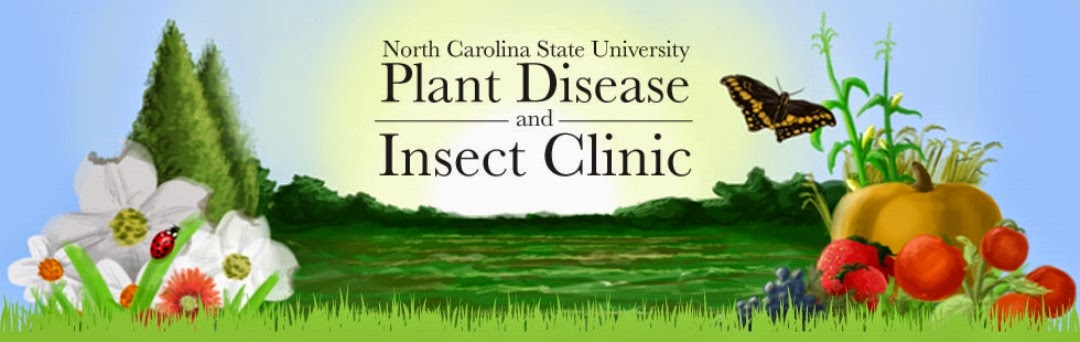Below are the links for the Elluminate (interactive webinar) sessions on Plant Disease Diagnostic Training.
February16:http://elluminate.wolfware.ncsu.edu:80/join_meeting.html?meetingId=1261500568610
February 23:
http://elluminate.wolfware.ncsu.edu:80/join_meeting.html?meetingId=1261500568609
March 2:
http://elluminate.wolfware.ncsu.edu:80/join_meeting.html?meetingId=1261500568608
March 9:
http://elluminate.wolfware.ncsu.edu:80/join_meeting.html?meetingId=1261500568607
If you have never used Elluminate before, follow these instructions:
Our Elluminate session Plant Disease Diagnostic Training, is scheduled for the above dates. You can connect to the session by clicking the above links to the sessions.
Before connecting to Elluminate for the first time, make sure to complete the Configuration setup. You MUST do this at least 24 hours ahead of time.
Please use the same location and equipment that you will use when you attend the actual Elluminate session(s) to complete the following steps:
- Go to http://www.elluminate.com/support
- Make sure Step 1 shows a checkmark or says that you have Java installed. If you do not see a checkmark, follow the instructions to obtain the latest version of Java.
- Enter the Configuration Room as outlined in Step 2. Follow the directions in the Configuration Room to test your audio setup.
If you have ANY PROBLEMS configuring Elluminate, call 866-388-8674, option 2. Elluminate Live! support is available 24 hours day, 7 days a week.
To join the session:
1. Go to the Elluminate meeting URL (links above).
2. Under section 2, "User Authentication", select "Guest."
3. Type in your email address.
4. Type in your name.
5. Type in the session password if prompted.
6. Click "Log In."
If you have any problems logging in to the session or hearing the audio, call 866-388-8674, option 2.